Hello everyone!! This is Arya Karade. I'm very glad to share with you that I'm attending the Linux Workshop conducted by our alumnus@Pranav Jambare sir.
Here is my overall review of the topics that are covered on Day-1.
Content :
Linux Introduction.
Benefits of Linux.
The architecture of Linux.
Hierarchy of Linux files.
Modes.
Yanking
Redirection.
Linux Introduction :
- Short points on the operating system.
Operating System is an Interface between Computer users & Hardware.
It manages all the programs and processes that run inside the computer.
Examples of Operating Systems: Windows, Linux, macOS, Android, etc.
Benefits of Linux:-
Free:-[The biggest advantage of Linux systems is that it is free to use.]
Open Source code to modify:-[Its source code is easily available.]
Reliable:-[Linux reliable due to strong stability.]
Low-level resource support:-[Linux provides low-level resource support.]
Secure:-[It is more secure than Windows.]
Privacy:-[Linux is extensionless.]
Perfect for Programming:-[Linux offers a versatile and robust environment for programmers.]
Updates:-[The software updates are in user control.]
Customization:-[We can customize our system according to our needs.]
Community:-[Linux provides large community support.]
The architecture of Linux:-
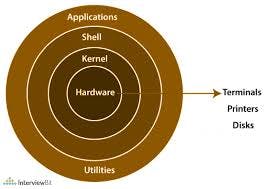
Applications & Utilities :-
Application is a type of Software that performs a task. A computer's utility software includes components that assist the operating system to optimize, maintain, organize and manage how it functions in all situations.
Shell:-
The interface between the user and the kernel is called the shell.it is a command line interpreter. Is like a Terminal. It can be used to run commands. shell is a powerful tool because it can communicate with the kernel.
Kernel:-
The kernel is a terminal used to run commands. It acts as an interpreter between hardware and shell. It is the heart of any operating system. when the kernel crashes the operating system crashed.
Hardware:-
Hardware refers to the physical elements of a computer. That category contains components such as RAM, HDD, etc.
Hierarchy of Linux files:
/bin/ - [binary related information stored.]
/boot/ - [booting related information stored.]
/dev/ - [device-related information stored.]
/etc/ - [configuration files.]
/home/ - [user home directory]
/lib/ - [libraries are stored.]
/media/ - [stored photos and videos.]
/mnt/ - [mounting.]
/root/ - [Administrative user.]
/opt/ - [optional settings.]
/sbin/ - [system binary.]
/tmp/ - [temporary files.]
/srv/ - [server related.]
/usr/ - [user related.]
/var/ - [variable related.]
/cache/ - [cache files.]
/log/ - [tracing process.]
/spool/ - [mail related info.
Modes :
Insert Mode.
Esc Mode.
Wq! (Save and Quite.)
V (Visual mode)
Yanking (Pull) :
Yanking refers to the action of pasting or inserting previously copied or cut operations.
The specific Commands are given in below:-
yy - [copy current line ]
p - [paste ]
dd -[delete]
cc -[goes to insert mode on current line.]
gg -[goes to the beggining.]
G -[goes to the end.]
: !<Command> -[to run specific command in the file.]
: set nu -[set numbers to line.]
: Linenumber -[goes to specific line.]
/word -[search specific word.]
: % s /xyz/abc -[replace word xyz to abc.]
Redirection
In Linux, redirection refers to the process of changing the input or output of a command or program.
Commands :
find / -user <username>
find / -user 2> <username> <errorfile>
find / -user > <username> <o/p file>
find / -user > <username> <o/p file>2> <filename>
find / -user <username> & > /dev/null(output will be nullfilled)
find / -user <username>|tee <filename>
